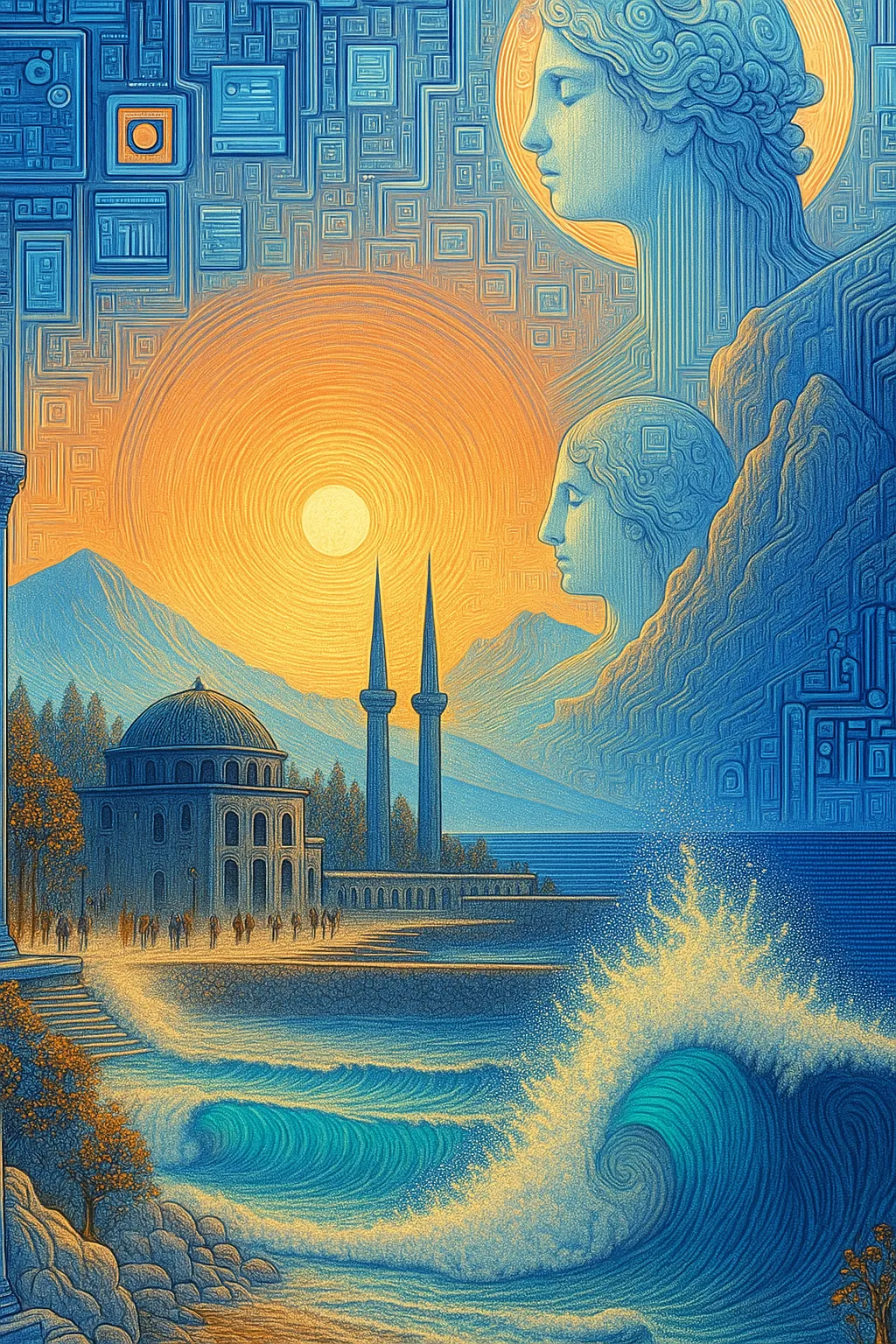Transitioning to macOS can be challenging for Windows users. This guide aims to help with efficient keyboard usage. If you find any mistake, feel free to contact me via email.
General Shortcuts
- ⌘ + C – Copy
- ⌘ + X – Cut
- ⌘ + V – Paste
- ⌘ + Z – Undo
- ⌘ + Shift + Z – Redo
- ⌘ + A – Select All
- ⌘ + Q – Quit Application
- ⌘ + W – Close Window
- ⌘ + Tab – Switch Apps
Finder & File Management
- ⌘ + N – New Finder Window
- ⌘ + Shift + N – New Folder
- ⌘ + Delete – Move to Trash
- ⌘ + Shift + Delete – Empty Trash
- ⌘ + Space – Spotlight Search
- ⌘ + Option + Esc – Force Quit Apps
Screenshots & Screen Recording
- ⌘ + Shift + 3 – Capture Entire Screen
- ⌘ + Shift + 4 – Capture Selected Area
- ⌘ + Shift + 5 – Screenshot & Recording Options
- ⌘ + Shift + 6 – Capture Touch Bar (if available)
Browser Shortcuts
- ⌘ + T – Open New Tab
- ⌘ + W – Close Tab
- ⌘ + Shift + T – Reopen Last Closed Tab
- ⌘ + R – Refresh Page
- ⌘ + L – Highlight Address Bar
- ⌘ + D – Bookmark Page
Text Navigation
- Option + → / ← – Move Cursor One Word
- ⌘ + → / ← – Move Cursor to Line End/Start
- ⌘ + Up/Down – Go to Top/Bottom of Document
- ⌘ + Shift + → / ← – Select Text by Line
- Option + Shift + → / ← – Select Text by Word
Mission Control & Window Management
- Control + Up Arrow – Open Mission Control
- Control + Down Arrow – View App Windows
- ⌘ + H – Hide Current App
- ⌘ + M – Minimize Window
- ⌘ + Option + M – Minimize All Windows
Miscellaneous
- ⌘ + , (Comma) – Open App Preferences
- ⌘ + Option + D – Toggle Dock Visibility
- Fn + Q – Quick Note (macOS Monterey & later)
For Developers & Advanced Users
Developer & Terminal Shortcuts
- ⌘ + ` – Switch Between Windows of the Same App
- ⌘ + Shift + [ / ] – Switch Between Tabs in an App
- ⌘ + Option + C – Copy File Path in Finder
- ⌘ + Shift + . (Period) – Show/Hide Hidden Files in Finder
- ⌘ + Shift + V – Paste Without Formatting
Terminal Shortcuts
- Control + A – Move Cursor to Beginning of Line
- Control + E – Move Cursor to End of Line
- Control + U – Delete from Cursor to Beginning of Line
- Control + K – Delete from Cursor to End of Line
- Control + L – Clear Terminal Screen
- Control + R – Reverse Search Command History
- ⌘ + K – Clear Terminal Output
Code Editor (VS Code, Xcode)
- ⌘ + P – Quick File Open
- ⌘ + Shift + F – Global Search in Project
- ⌘ + Option + F – Find and Replace
- ⌘ + Shift + ] / [ – Switch Between Open Tabs
- ⌘ + Shift + X – Open Extensions in VS Code
- ⌘ + / – Comment/Uncomment Line